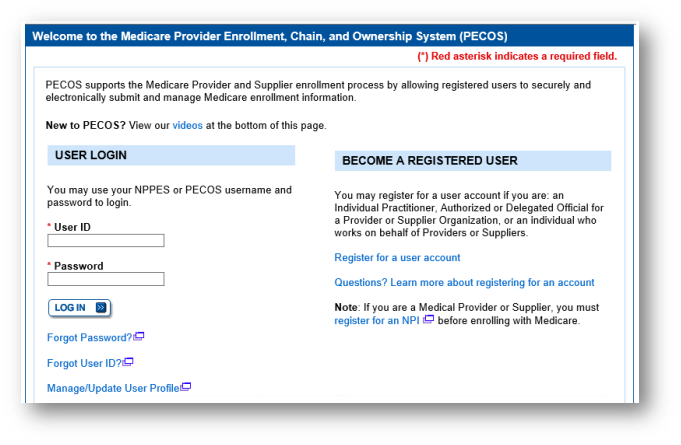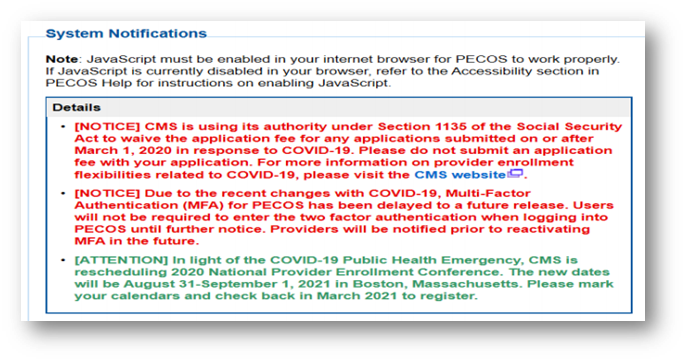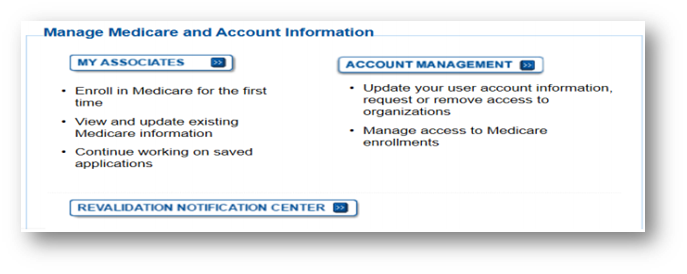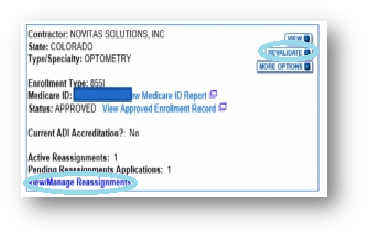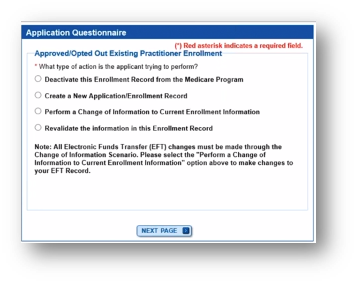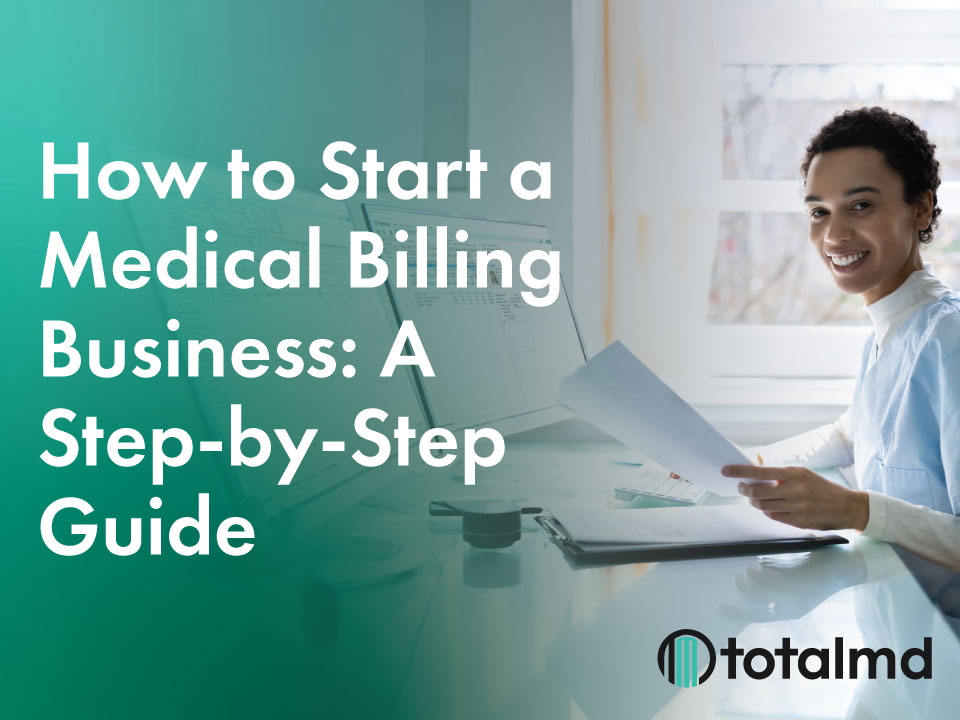TotalMD Launches New EHR Features

When we first decided to add Electronic Health Record (EHR) software to TotalMD, we wanted to do something different. Something that would be exactly what every office would want regardless of how unique they may be.

We came up with an idea that would allow every office to customize their EHR templates and flow to match their needs. We felt it would be a great selling point and that each office would be excited to have the software flow to their needs. As we spoke with different offices, they all thought it was an interesting idea, so we did it.
However, as soon as everything was put in place, the offices using it decided that simplicity was more important than customization. So, it was back to the drawing board.
We visited with more offices and doctors using our software to see what they liked, and what they didn’t like.
Additionally, we went to other offices not using our software and watched how they used their current EHR. We talked to them to see what would help to make their process easier. We presented our thoughts and ideas to these offices and got some positive responses. Then we set to work.
The Results:
Easily customizable templates and simplified encounter entry flow. The current offices using our new encounter entry love it. The flow is simple with less clicks. You now have options to easily set up your templates with questions and lists of answers, or just leave it open as free text.
You can quickly drop in default text in each section with one simple click. Plus, just like the first one, it is built right into the billing software so you don’t have to worry about two separate programs, like is the case with most other companies.
So, with the new TotalMD EHR release just around the corner, we want to share in the excitement with each of you.
This totally new and revamped EHR is much quicker and more user-friendly than our prevous version.
There is not a doctor on the planet that wants a new EHR to make his/her life harder. The whole process needs to be quick and easy, otherwise, what is the point of implementing a new program?
Sure, the government might be pushing providers towards electronic charting, but if the life of a provider is going to be more difficult and charting is going to take more time, then maybe a penalty might not be so bad after all.
Well, we decided we didn’t want providers to have to suffer through difficult software anymore.
TotalMD EHR Features
Without further ado, here are some of the new features in the TotalMD EHR that were designed to make life easier.
1. Images:
You can use any of the default images included in the program or you can add any of your own to the list. Once your image is in the program you can draw on it or put pin points that can have notes or messages attached to them.
2. Trendables:
This allows you to see values of previous visits right next to the values for today’s visit. This works for vitals, or any other fields you would like to set up.
3. Persistent:
If you want the values to a particular section to populate with the same information as the last visit, you can set these up. This works great for sections like medical and surgical history, social history and more. Now, you don’t need to fill these out for every visit. Just make any changes from the last visit if there are any.
4. Paper format:
Some people just like their paper templates but also love the idea and security of an electronic option. With this program, you have the ability to mimic a paper chart if that is your preference.
5. Print labs:
In many cases the patient needs to be sent for lab work or imaging. Now you can print those orders from TotalMD and take it to the lab or imaging location.
6. Connecting codes:
Have the procedure codes and/or diagnosis codes that you want populated automatically into the note when you click on a particular section.
7. Header:
When a provider wants to send a patient to another provider or give a document to the patient, it is important that the header looks professional. Not only does the clinical summary look great, but it can be created with different colors, fonts and much more. It can also include your own logo and letterhead.
8. “All Normals”:
Although a patient normally comes in with some problem or pain, there are certain areas of the patient’s health that seem to be perfectly fine. With the click of a button you can choose the “All Normal” button and have specific text (that you can customize) default into the note for whichever sections seem to be normal.
With all these new features and many others, providers and offices will surely love our easy-to-use EHR. By design, the software will make their lives easier and charting simpler and quicker.