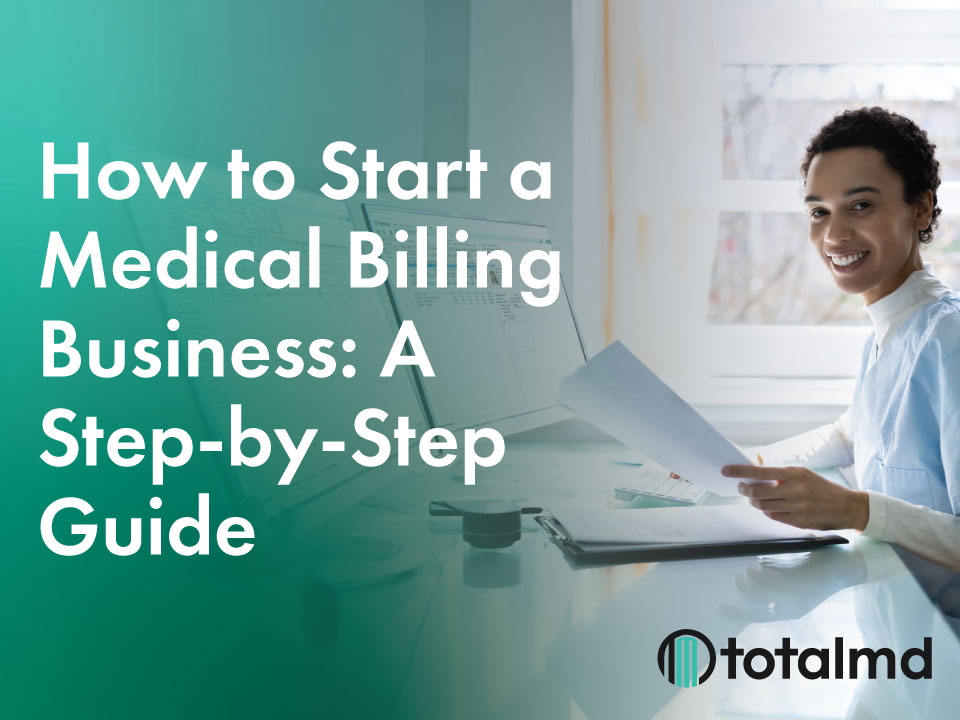The Latest and Great Features of TotalMD 18!
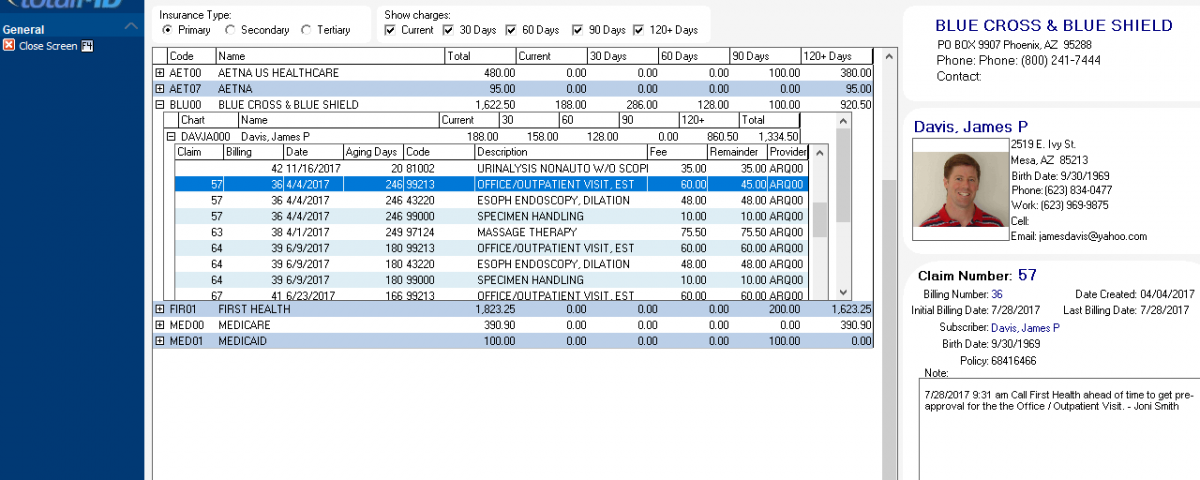
We are excited to announce that TotalMD 18 is now shipping!
This version, like previous versions, was created based on the input of our customers. We really appreciate you and your input!
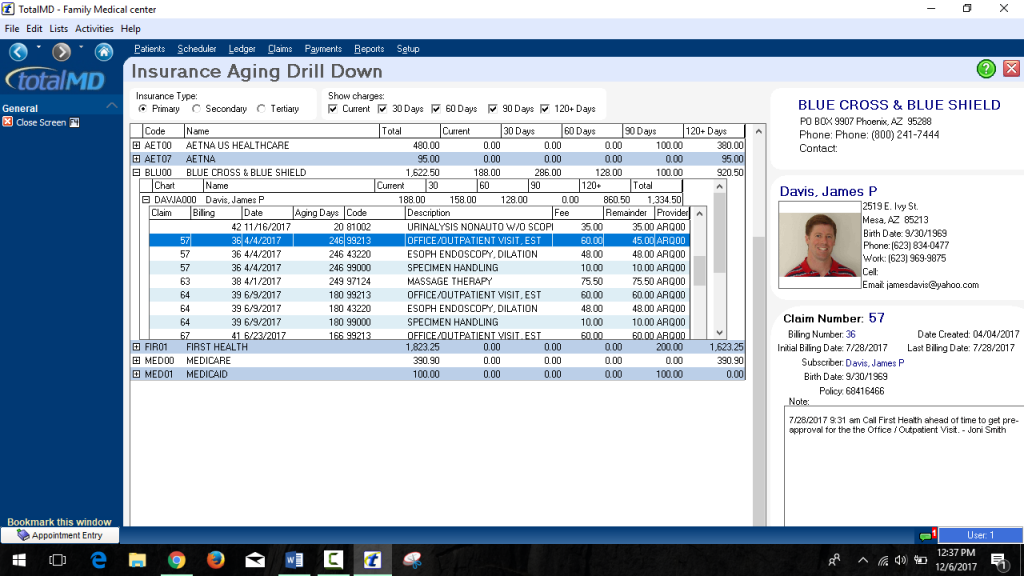
Here is a highlight of the latest and greatest features from TotalMD v18:
1. Interactive Insurance Aging Screen
Although insurance aging reports are great, the new screen allows you to see all insurance aging information in real-time. And you can do it without having to run one of the aging reports. Additionally, it will allow you to add notes to the claim that you can reference back to if needed. Not to mention, it will also show in the claim list.
2. Write-off Wizard
With just a few clicks you can filter a list of patients to find those that have balances you want to write off. This can be used for a variety of reasons
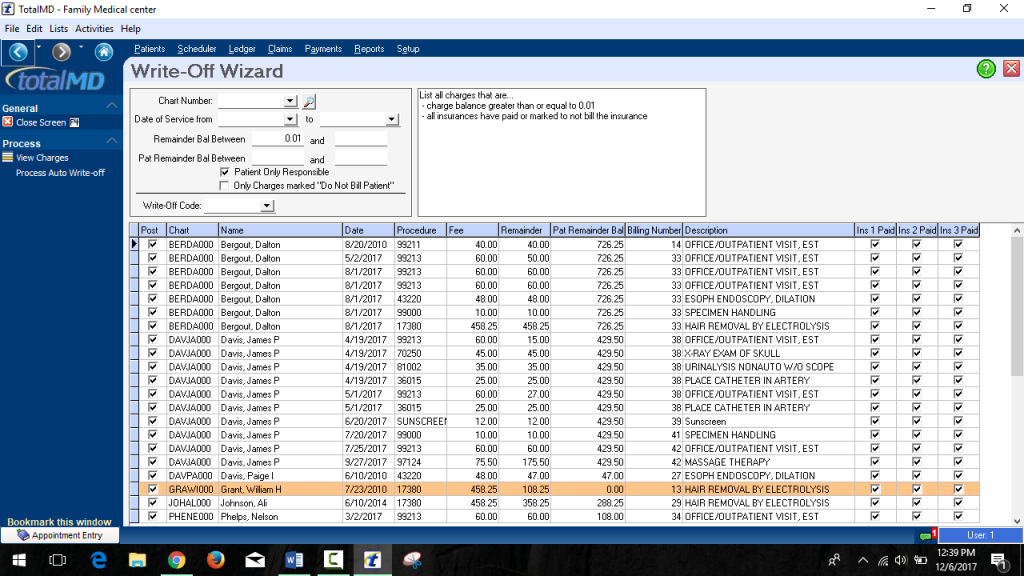
The new, easy-to-use wizard can automatically write off patient balances.
3. Address Verification
This new feature will connect to the USPS database. This way it
4. Patient Kiosk
Let your patients fill out their “paperwork” electronically from the comfort of their own home prior to their appointment. Or, they can do it while they are in the office on a computer or tablet.
5. Appointment Text Reminders
Send text messages to the patient to remind them of their appointments. They can confirm their appointments via text and the appointment will automatically be marked confirmed in the scheduler in TotalMD. You can also send a custom message to any patient anytime. In addition, you can set up automated birthday messages to patients.
6. Additional Info on Appointment
Now when creating an appointment you will see additional information that is pulled from the other areas of the software. Some of the fields now display the patient insurances, date of birth, email, patient remainder balance, last visit, last statement date, the patient picture, and more.
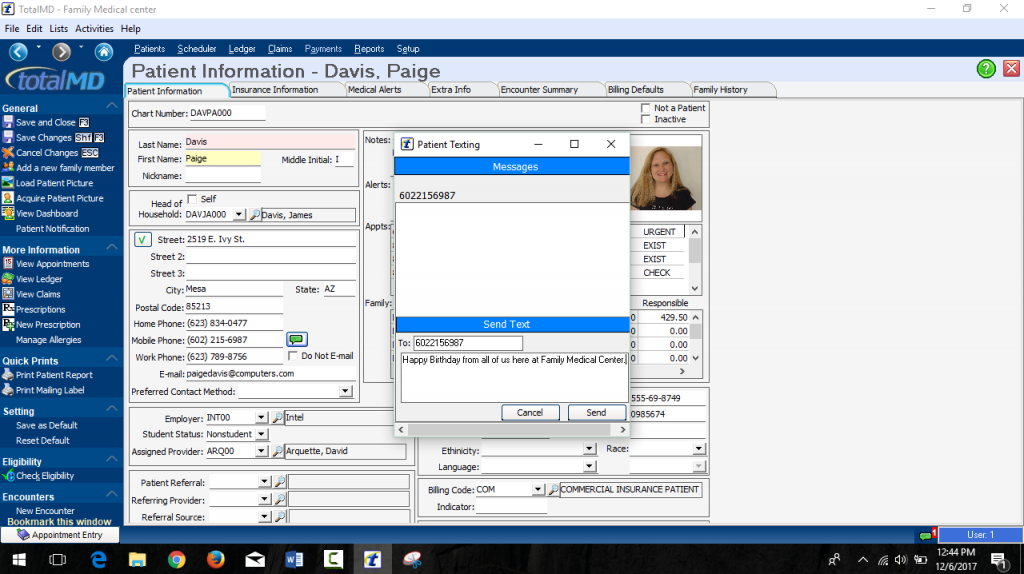
The fully integrated patient texting is extremely easy to use.
7. Editable UB-04 Form
Just like the editable 1500 form, you can know open a UB-04 form and see the information on the form. You can also add, edit or delete any of the information on the institutional claim form before you print it or send it electronically.
8. Next and Previous Claim Buttons
If you open a claim on your claim list, you can now move to the next claim or previous claim by clicking a button. You no longer have to close each claim to open another one. If, for example, you want to fix all your failed validation claims then you just filter those claims. Then you’ll want to open the first one, make the changes, update the claim, and click the next button to work on the next one.
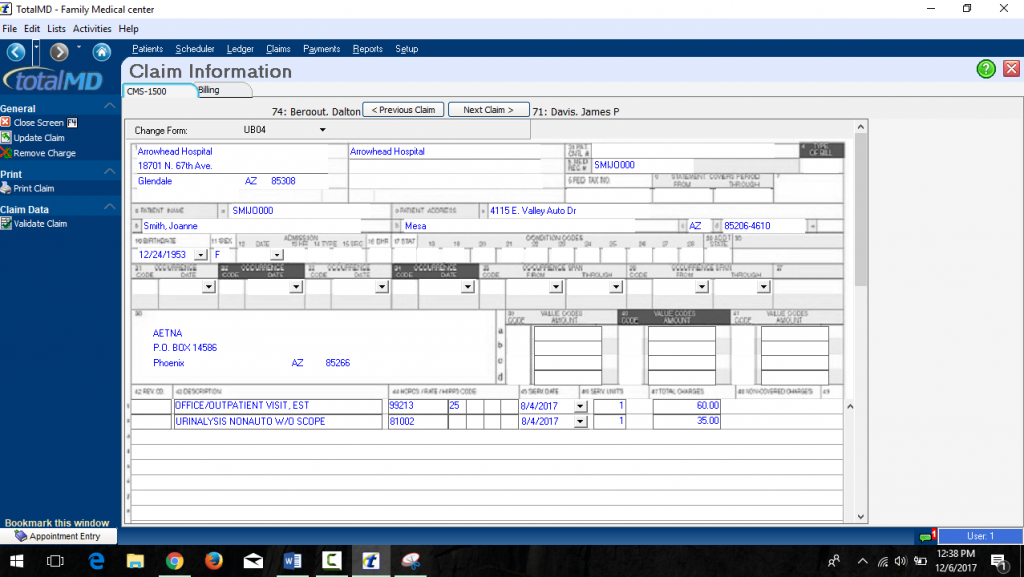
Zoom into a claim and proceed to the net claim without leaving your claims screen.
9. Insurance Refunds
When insurance companies request you to send them a check, you can now process refunds in TotalMD. Simply create an insurance refund code and then use that code after you have checked the “refund box.” The amount will be added to the total, instead of subtracted, as a regular insurance payment would be.
10. Charges in the Ledger Sorted by Date
TotalMD v18 now sorts all the charges in the ledger by date of service instead of date created. Not only will it work this way from the time you install it forward, but it will also go back and put any of the older charges in date of service order during the conversion to the upgrade.
With these amazing features and so many more, TotalMD 18 not only makes billing and collections easier but saves a lot of time as well, taking your office to the next level!
Call 800-613-7597 to talk to our sales team about upgrading your practice to Version 18.