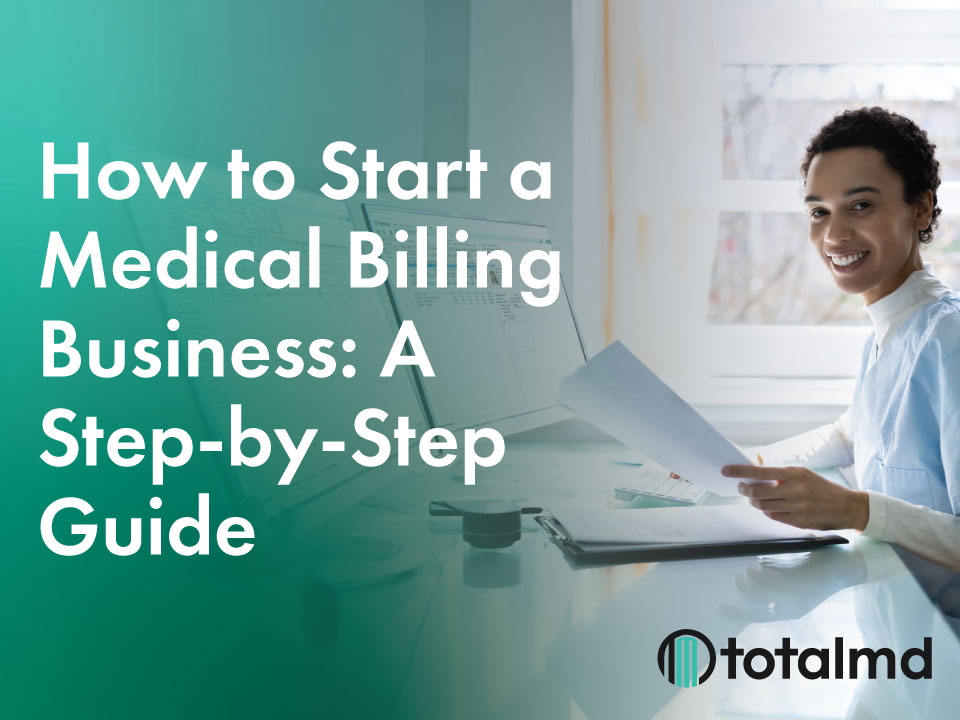Top 3 Reports You Should Know About

One of the areas of software often overlooked involves the reports section. Obviously, it is important to have a software program that makes entering data as easy as possible. Just as important is how you can then group, sort and view the data in the reports to keep your finger on the pulse of the practice.
There are over 100 reports in the reports section of our software and more than 150 that are available and just need to be imported from the TotalMD folder. That means there are over 250 reports that are available with the TotalMD software, which can be a little overwhelming. This is why it is often difficult to know which reports are best for you. Although we cannot tell you which reports are best for your specific practice, we want to highlight three of the most popular reports.
Day Sheet by Patient:
This report allows you to see every transaction by the patient in a date range. At the very end of this report, you will get all the totals of payments and adjustments, divided by insurance and patients. It also includes an AR total for the date range.
It is also very common for us to add a “date created” range so it can be run by the date something was put into the software and not the date of service. This is especially popular for billing services because they are entering data into the program days after it actually happened.
Deposit Slip:
The deposit slip is the easiest way to know how much money was entered into TotalMD in a date range. Regardless of whether
Flash Report:
The flash report gives you a great overview of the practice by day and then totals by month. It can run by date range and only shows dates in the date range with transactions. So if the practice closes on the weekends, then Saturdays and Sundays won’t show on the report. For each of the days that show will give you the number of patient visits for the day as well as the total charges. Then it will show the total of all insurance payments as well as patient payments. It also totals adjustments. Each column then totals by month.